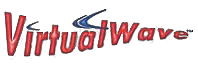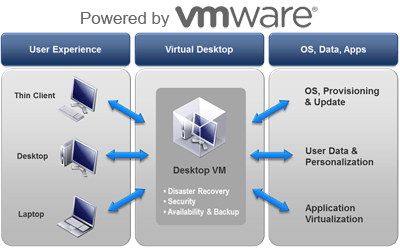MANAGED SERVICES
Information Technology Services for Small to Medium Business
VIRTUALIZATION
Server and Desktop Virtualization is no longer a concept being tested in test environments, but rather a reality for any firm that is serious about managing the costs of Information Technology. Rather than measuring return on investment in years, virtualization begins cost savings from the “first day,” by significantly reducing energy costs associated with reduction in hardware costs and significant energy savings. Additional cost savings accrue in future years, as less server hardware has to be replaced in future years.
Server Virtualization
Over the last 13 years, CPS has been increasing our customers ROI through the implementation of VMware's VSphere server products. Over the last 2 years, CPS has extend this offering to include Microsoft's offering - Hyper-V.
Consider a server purchased and put into place for a single software application. The software vendor specifies that no other software may run on the same platform. Your search for an appropriately sized server, yet even with a lower end server, the processing power is far more than your application will ever use, even considering operating system overhead. Server virtualization provides the ideal solution to this problem. Due to the underlying architecture of the Hypervisor, multiple application servers can share the underlying hardware resources allowing greater consolidation of servers on a single hardware platform. Additionally, similar Operating Systems (i.e. Windows 2019, Linux, etc.) only need to load a single instance of commonly used Dynamic Linked Libraries into memory, which can then be shared with similar servers.
Let CPS engineers assist you in gaining the same cost savings, administrative ease and server consolidation associated with visualizing your server environment.
“Through the virtualization of 18 independent servers to 2 VMWare servers, we realized an energy consumption savings of approximately $1300 per month. Additionally, saving thousands of dollars in future server replacement cost.”
- Carol Gawley, Polek & Polek
Server Virtualization provides the following benefits for our clients:
- Hardware consolidation and resource optimization.
- Consolidating resources generally leads to reduced administrative burdens, thereby increasing end user satisfaction.
- Increased application reliability and quality of service.
- Significant reduction in the time and cost incurred bringing new servers and applications online.
- The ability to run multiple Operating Systems on a single platform.
- Greater control of software updates through the VCenter’s Virtual Update Manager, along with potential savings of additional 3rd party management software.
Desktop Virtualization (VDI)
CPS has now fully adopted VMWare’s View as its solution for external coporate access. CPS has installed and tested VDI solutions from VMWare, Citrix and Sun. Ultimately the decision to offer VMWare's View solution encompassed: 1) Ease of setup; 2) Ease of management/maintenance tasks; and 3) Overall cost of the solution from a hardware/software perspective.
The View architecture, at its most basic level, requires nothing more than a Connection Server and Composer (if linked-Clones are required). Additional workstation components include the agent and client. In more advanced configurations, two (2) other servers may be required: Security and Transfer servers. The Security Server is required if your firm wishes to use Trend Micro’s Hypervisor aware, client-less, Anti-Virus/Malware product – or, if you need to utilize the encryption features for remote VDI clients. The Transfer Server is necessary only when Off-Line clients are utilized.
VDI clients work by essentially sending “Screen Scrapes,” or screen changes from the server(s) to the workstation(s). All processing and resource utilization is accomplished at the server, while changes the client is sent incremental mouse and screen changes. Citrix has had an advantage over View, until recently, in that it used its’ very low-bandwidth protocol ICA for these communications. View on the .other hand, utilizes either PCOIP or RDP as its transport mechanism. This has relegated the use of View to intranet usage primarily, due to its greater overhead. However, with VMware’s release of View 5.0, this is no longer a mitigating factor.
- Desktop Virtualization provides the following benefits for our clients:
- Existing workstation hardware life can be almost doubled, potentially reducing significant capital outlays in the near future.
- As workstations reach end of life at which point these can be placed with lower cost Thin Clients, or certain “dumb” terminals.
- Centralized deployments reduce the time to deliver virtual desktops to users
- Utilization of Linked-Clones enables administrators to install security updates on a minimal number of workstation “Golden” images, then update all Linked-Clone desktops via a simple refresh.
- The same Linked-Clone technology significantly reduces the time to deploy new applications.
- The use of newer Linked-Clone technology in View v5.0 enables users profiles to remain consistent throughout refreshes, in addition to adding the ability to have copies of users profiles stored on other servers.
- In the event of corrupted desktops, in most cases a simple refresh can have the user back up and running in less than 5 minutes.
- As is the case with Server Virtualization, virtual desktops use the same underlying VMWare Hypervisor to achieve maximum desktop density through sharing resources and common DLL’s.
Get in Contact with Us Today!

Mailing Address
P.O. BOX 2047
Woodstock, GA 30188
Headquarters
270 Scientific Drive
Suite 3
Norcross, GA 30092
Main Office
All Rights Reserved | Complete Protocol Solutions